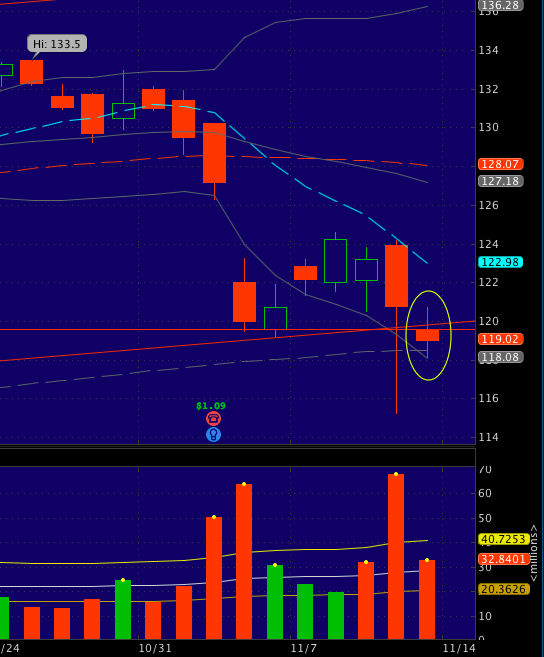I haven’t needed to convert cell text into links until now and I may not need it again anytime soon, but I thought I’d make a note of it here and you might be able to use it as well.
LibreOffice Calc is the tool I employ most often for my spreadsheet needs, though I sometimes have to turn to Gnumeric or Excel. I started trying out Apple’s Numbers spreadsheet program, but it will take some doing to figure out how to use it and I’m not sure it handles certain features of Excel spreadsheets all that well based on my initial tests. And no, Google Docs won’t do for complex and large spreadsheets like this.
I was doing some analysis on a product list for a particular vendor and I wanted the link text to be an actual clickable link so I wouldn’t have to be copying and pasting to see the web page of the link. I found the answer here:
https://ask.libreoffice.org/en/question/6692/calc-convert-text-to-link/
Essentially, you’ll want to use the Find & Replace function to wrap the text in the cell in the HYPERLINK function. You’ll probably want to convert the whole column, except for the first row if it’s a heading, so select it first.
In the Edit > Find & Replace dialog, fill out and select options as follows:
Search For:
(.*)
Replace with:
=HYPERLINK("&")
Note: If this doesn’t work after a copy-and-paste then type it in manually.
Check option: “Regular expressions”
Search in: Formulas
Click on Replace or Replace All per your needs.
Note that I had a specific column selected and a check box was in “Current selection only” which was just what I wanted.
Bingo! I now have clickable links and can do faster product research.